2 May, 2024
AI vs. Traditional Design: How Machine Learning Tools in Photoshop Compare
Introduction: The Evolution of Design with AI
In the world of graphic design, traditional methods have long been the standard. However, with the rise of Artificial Intelligence (AI) and Machine Learning (ML), tools like Adobe Photoshop have undergone a dramatic transformation. In this article, we compare AI-driven tools in Photoshop with traditional design techniques and explore how machine learning is changing the landscape of digital creativity.
1. Traditional Design Techniques: The Art of Manual Crafting
The Process
Traditional design relies heavily on manual processes. Designers carefully adjust each element of an image or layout, often spending hours on tasks like retouching, color grading, and compositing. While this allows for full control and creative freedom, it can be time-consuming and tedious.
- Precision Control: Designers have total control over every aspect of the design.
- Creative Freedom: The process allows for unlimited creativity with no constraints.
2. Machine Learning Tools in Photoshop: Revolutionizing the Workflow
AI-Driven Features
Machine learning tools in Photoshop, such as Neural Filters and Sensei-powered features, allow designers to achieve complex edits in a fraction of the time. These tools learn from data and improve over time, offering highly efficient solutions to many traditional tasks.
- Speed and Efficiency: AI can automate repetitive tasks, freeing up time for more creative pursuits.
- Smart Adjustments: AI tools like Smart Portrait can adjust facial features, expressions, and age, providing dynamic results without manual input.
3. Comparing Traditional Design vs. AI in Photoshop: Pros and Cons
Pros of Traditional Design
Traditional design offers unmatched control and creative freedom. Designers can implement their vision exactly as they imagine, experimenting with new techniques and creating unique, high-quality designs. However, the downside is the time and effort required for even basic tasks.
Pros of AI-Driven Design Tools
AI-driven tools in Photoshop, on the other hand, offer speed and automation. Tasks like background removal, color correction, and retouching can be done in seconds, reducing manual effort and speeding up the overall workflow. While they may not replace the creative intuition of a designer, these tools help boost productivity and reduce repetitive strain.
4. The Future of Design: Combining Both Worlds
Rather than seeing AI as a replacement for traditional design, it should be viewed as a complementary tool. The best results come from combining the creativity of manual techniques with the efficiency and power of AI-driven tools. In the future, designers may lean on AI for time-consuming tasks while focusing on the creative aspects of design.
Conclusion: A New Era in Graphic Design
As AI technology continues to improve, the line between traditional and machine-assisted design will blur even further. By embracing AI tools like those in Photoshop, designers can elevate their work, streamline their workflow, and continue to push the boundaries of creativity.
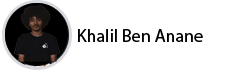


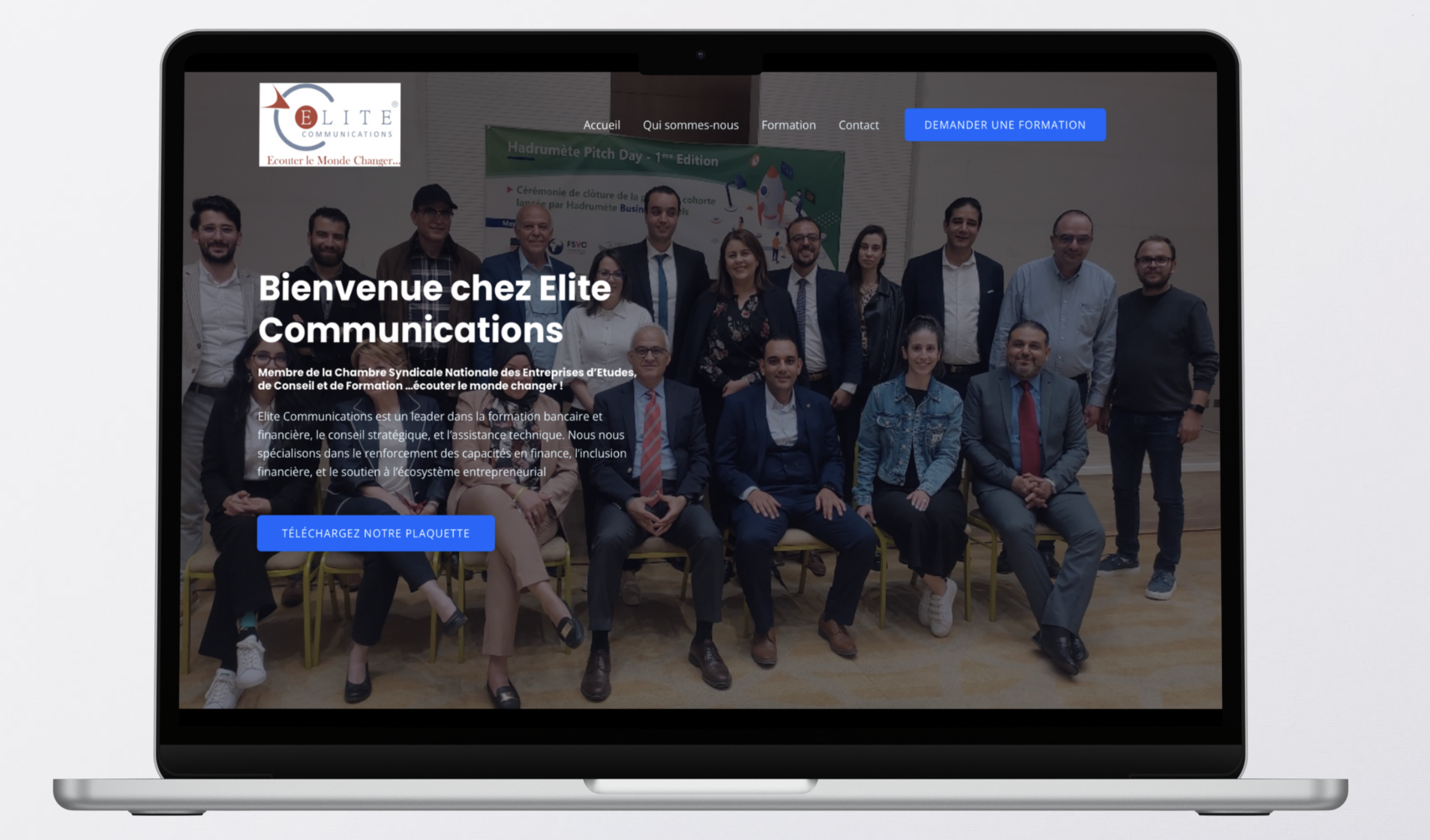





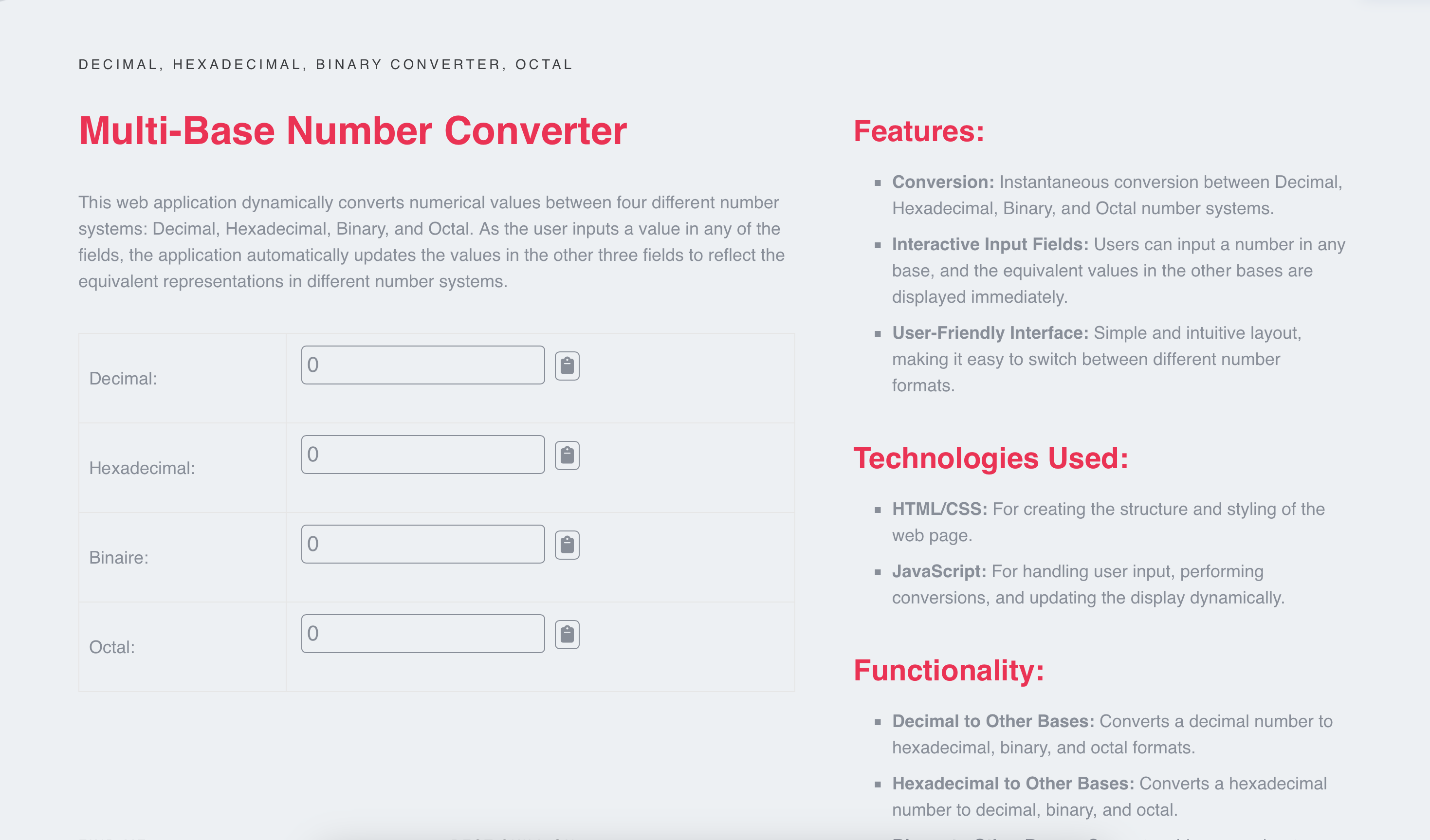
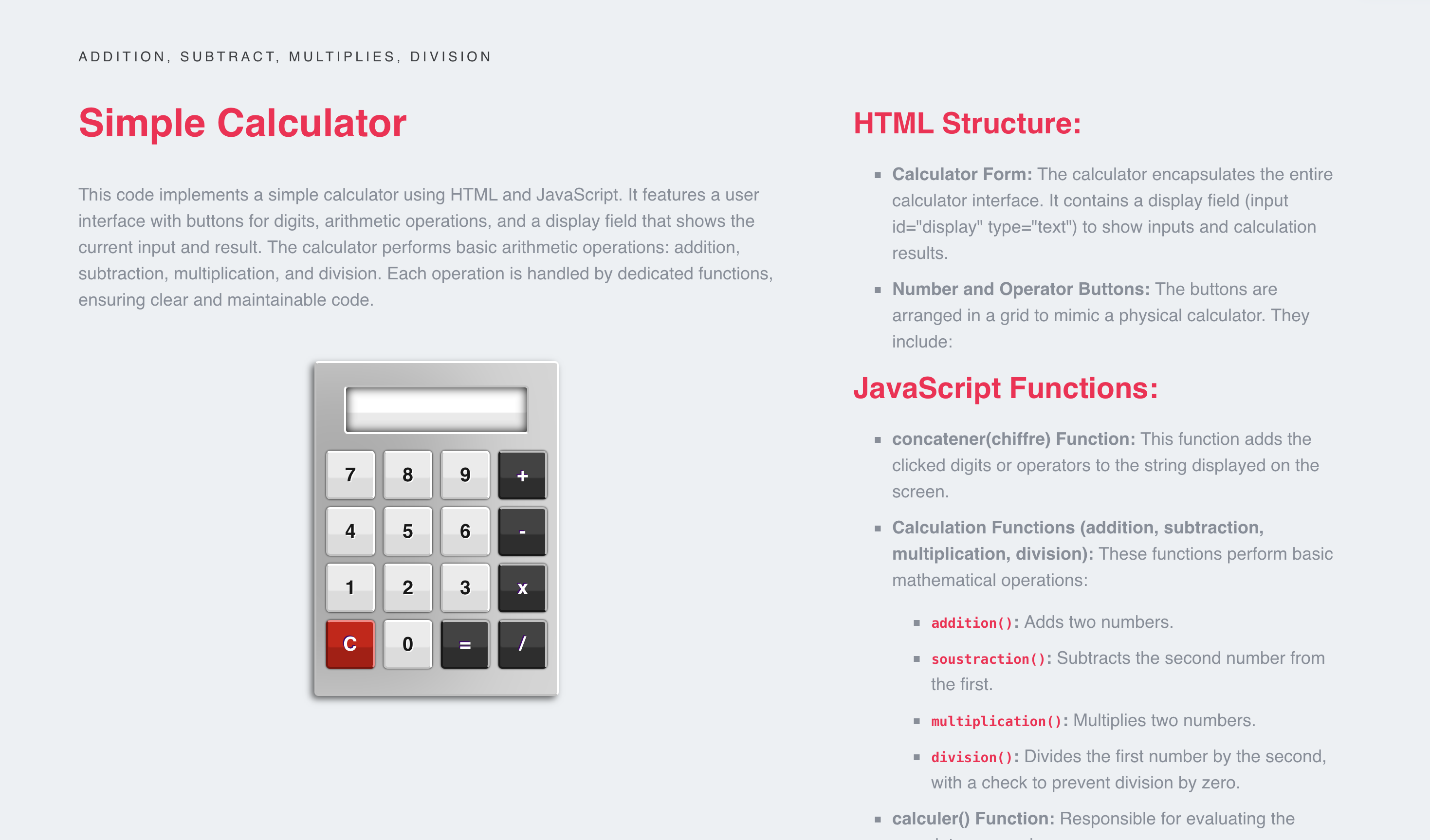







Leave a Reply